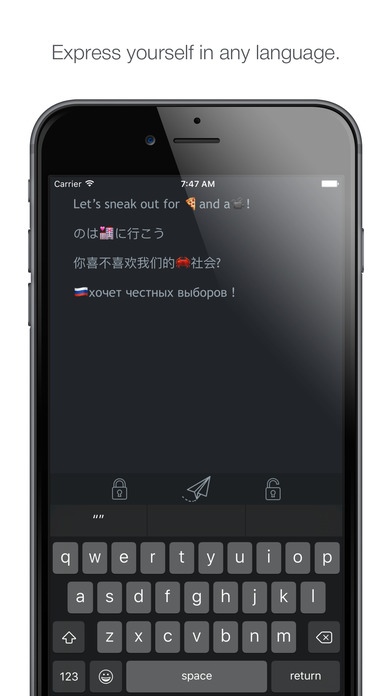Invisible !ηk 3.1
Continue to app
Paid Version
Publisher Description
Invisible Ink hides the fact that you are communicating securely. This is the publicly released version of our custom software developed for journalists, activist groups, privacy advocates, private investigators, and other organizations. (Inquire about the custom version via ragnar@blacksails.io.) Using encrypted email, social media, PGP and GPG are a good start, but they make it obvious that your messages are encrypted, telling people you have a secret. If you've ever told someone you have a secret, but refused to tell them what it is, you know what happens next: they try their hardest to find out. If you don't believe us, just look up encryption in the news. That's why people who are serious about private messaging use Invisible Ink to encrypt their text and conceal it as an innocuous "cover text". No other app comes close to this capability. Disguises Available in Version 3: Working hyperlinks to Amazon product pages, Driving directions, Grocery lists, Stock quotes, Football stats, Chinese propaganda (in Mandarin), and Complaints about your kids Supported Languages: English, Spanish, Chinese, Russian, Japanese, Korean, Arabic, and all the other languages and Emojis available on iOS. How it works: We use the military-grade AES-256 algorithm to encrypt your secret message. Second, we use linguistic steganography to make that encrypted cipher text look like a different message entirely. We are continually creating new cover text options that allow you to make your secret messages look like normal ones you might send or receive every day. Encrypting a Message 1. First, you and your friend agree on a password you will use for your messages. 2. Type your message and hit the lock icon to encrypt and conceal it. 3. Enter the password at the prompt. 4. Select your cover text. 5. Choose from email, SMS, or Twitter, or copy the cover text into Facebook, Youtube, a blog, or any other website. Decrypting a Message: 1. Shake your phone to clear the text window. Copy the entire message, including any spaces and carriage returns, into the Invisible Ink text window. 2. Hit the unlock icon and type the password at the prompt. 3. When you are finished reading, shake your phone again to erase all traces of the message from the phone's memory. Privacy Policy: Our policy is simple - we will not collect, retain, or share anything about Invisible Ink users. Period. We do not disclose the identities of customers who buy custom versions. Verify our privacy policy using a packet sniffer -- our app neither sends nor receive any data, only conceals text so you can send or post via your application of choice. Feedback and Suggestions: We would love to here from you at ragnar@blacksails.io Public Testing: CryptoJS is the platform we use to encrypt (i.e. secure) your messages, and it is available online. Please scrutinize to your heart s content, and let us know if you find something wrong. We do not release the proprietary algorithms we use to disguise (i.e. obscure) your messages, because we consider these our secret sauce and what makes Invisible Ink unique. Pro Tips: - Cover text such as grocery lists work well for storing sensitive data in the Notes app. - Shaking your phone clears both the screen and the clipboard. -You can encrypt and conceal a blank message if you want. -Choose a strong password for your messages. -Your message is automatically copied to the clipboard when you hit the lock icon. -You can edit the subject line of emails to include whatever you want.
Requires iOS 9.2 or later. Compatible with iPhone, iPad, and iPod touch.
About Invisible !ηk
Invisible !ηk is a paid app for iOS published in the Chat & Instant Messaging list of apps, part of Communications.
The company that develops Invisible !ηk is Black Sails LLC. The latest version released by its developer is 3.1.
To install Invisible !ηk on your iOS device, just click the green Continue To App button above to start the installation process. The app is listed on our website since 2016-04-12 and was downloaded 5 times. We have already checked if the download link is safe, however for your own protection we recommend that you scan the downloaded app with your antivirus. Your antivirus may detect the Invisible !ηk as malware if the download link is broken.
How to install Invisible !ηk on your iOS device:
- Click on the Continue To App button on our website. This will redirect you to the App Store.
- Once the Invisible !ηk is shown in the iTunes listing of your iOS device, you can start its download and installation. Tap on the GET button to the right of the app to start downloading it.
- If you are not logged-in the iOS appstore app, you'll be prompted for your your Apple ID and/or password.
- After Invisible !ηk is downloaded, you'll see an INSTALL button to the right. Tap on it to start the actual installation of the iOS app.
- Once installation is finished you can tap on the OPEN button to start it. Its icon will also be added to your device home screen.